MacSheet-SEG5
- What's the G5?
- Are you troubled by this?
- Function Introduction
- Create Flat-Pattern from the three-way R
- Operating environment
What's the G5?
G5 is the add-in software for Solid Edge. This software can automatically change Solid Edge data to sheet metal data and create Flat-Pattern from the all the Solid Edge data.
3D CAD have function for creating sheet metal data, however 3D CAD have no function for setting bend deduction value.
Therefore, need to use G5 bend deduction function and create an accurate Flat-Pattern. In addition, you can create bend cross-section and bend relief hole from Flat-Pattern (development view) automatically.
Almost all the features are automated, you can reduce your workload.
Are you troubled by this?
It takes time to create a Flat-Pattern.Do you want to automatically create Flat-Pattern data?
The best feature of the G5 is to automatically create a Flat-Pattern from 3D data.
Of course Solid Edge can create Flat-Pattern.
However, have you ever wanted to create a flat-pattern automatically more easily.
G5 can create flat-pattern with a single command. Of course created flat-pattern is high accuracy.
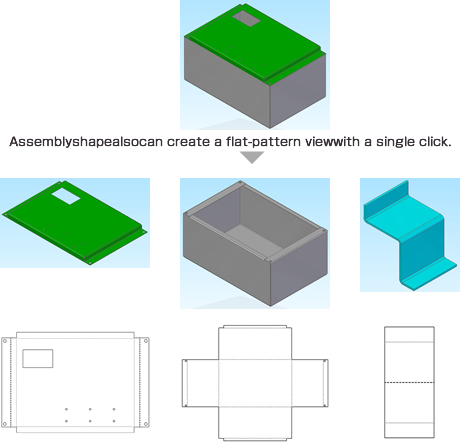
Want to convert 3D data to sheet metal data.
G5 can handle convert 3D data especially Solid Edge parts environment easily.
Some data sent from the design side does not have the sheet metal requirement. In such a case, you can create sheet metal data efficiently by using the G5 sheet metal functions.
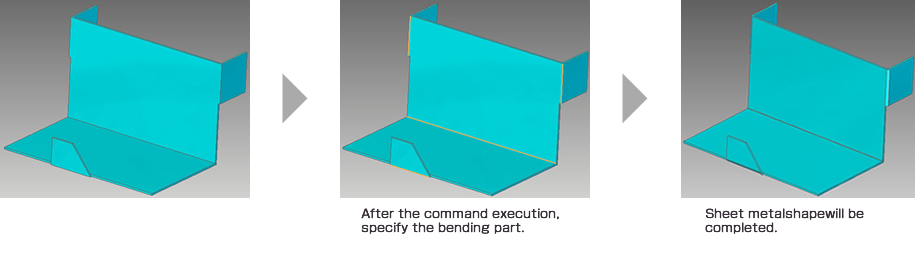
Flat Pattern with bend deduction value
Generally almost all the 3D CAD can not handle sheet metal data with bend deduction for real bending data for shop side. because of those CAD using only natural line to make flat pattern. This software can input the real bend deduction value. And if you set the bend value data this will be saved automatically. Also you can import and export the bend deduction value with csv data.
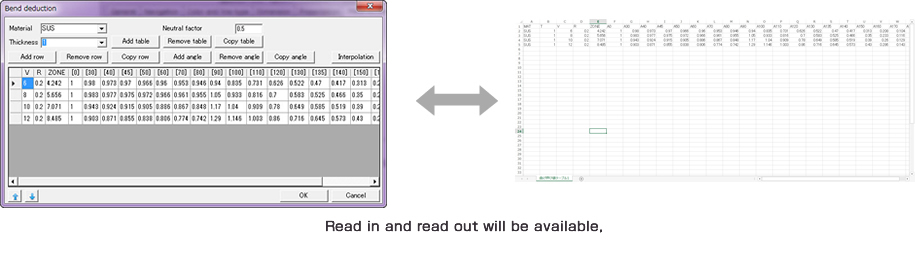
Link with MacSheet-IST (CADMAC CAM software)
The Flat-Pattern view that you created in the G5, it can be transferred to the MacSheet-IST (CADMAC CAM software).
When you run the conversion to DXF, IST will start automatically.
Material and thickness information that you set from the G5 are carried over to the IST.
Function Introduction
Creating a bending cross section
This software can create a bend cross section from the Flat-Pattern view has been created.
Bending information will be displayed to the bending cross-section.
When you enter the value to in the machine, you do not need to create a cross-sectional view.
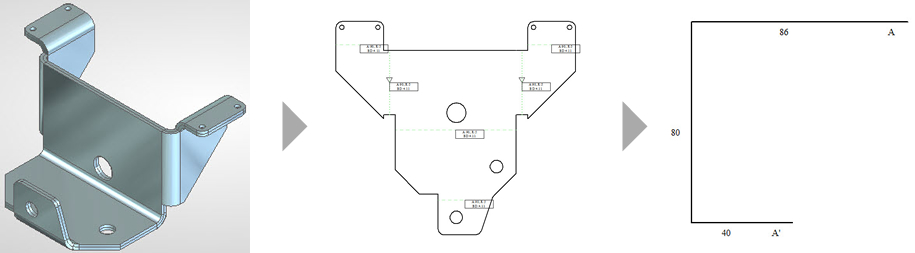
Creating a notch
Some data sent from the design section or other CAD data does not have the sheet metal requirement for the notches.
You can automatically create a notch with a single command in the G5.
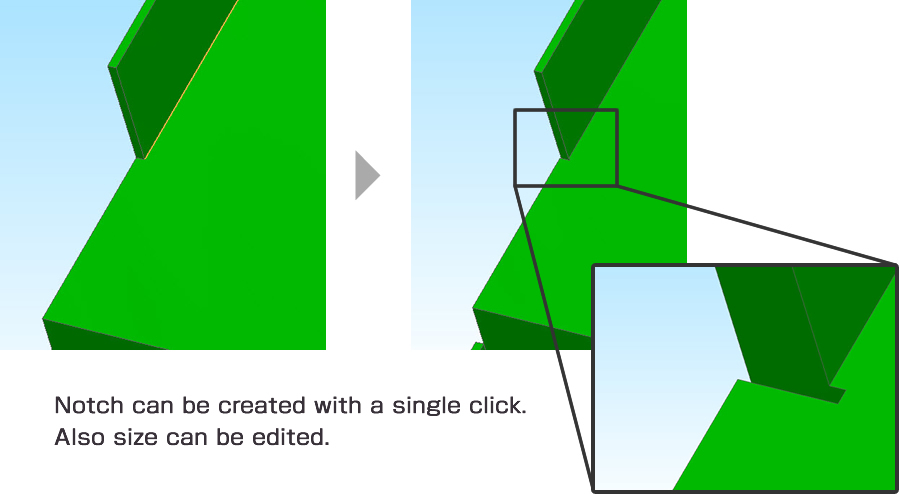
Creating a bend relief cut
Some data sent from the design section or other CAD data does not have the sheet metal requirement for the break lines.
This is the command that can create break line.
Here can also be used to automatically create a cut with a single command.
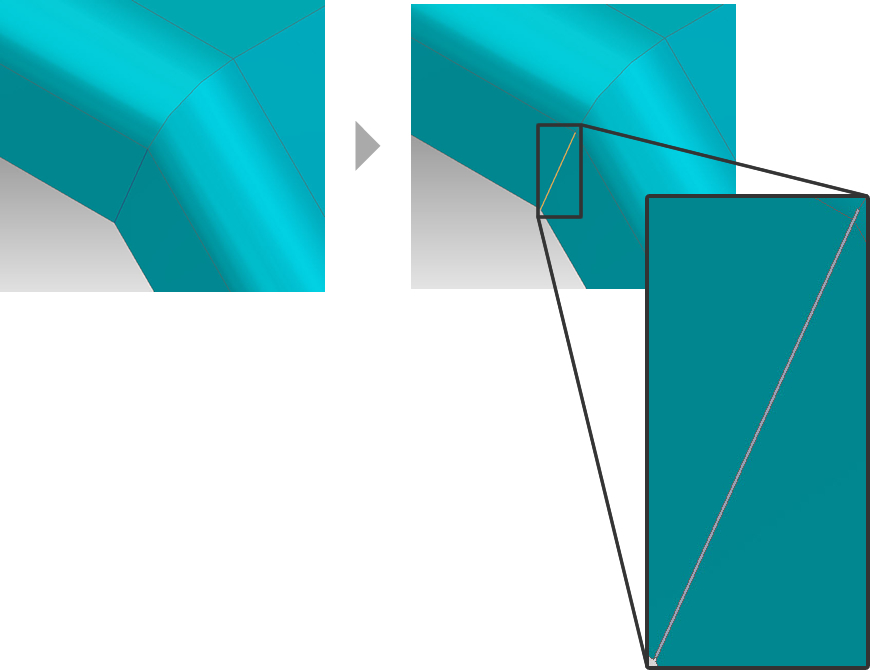
Join Solid (Surface synthetic)
G5 also equipped "Join Solid" (surface synthetic) function.
You can combine the surface each other with an one click .
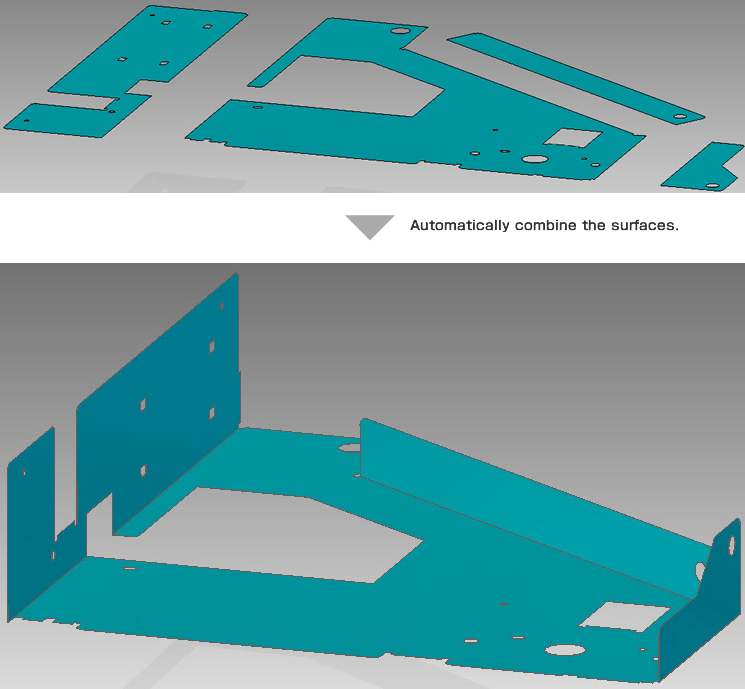
Functions to create a Three-way R Flat-Pattern view
You can automatically create a development view of the shape of a three-way R.
You can reduce man-hour to create Three-way R Flat-Pattern.
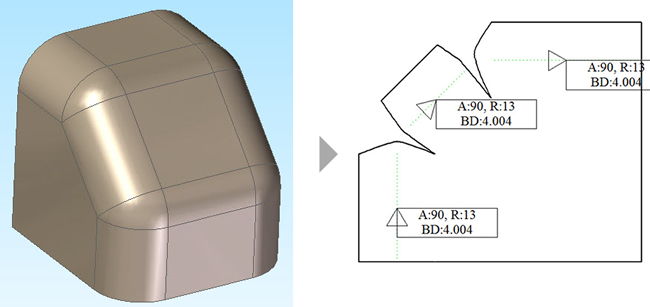
Operating environment
MacSheet series hardware requirements (recommended environment)
| Operating system | Windows 7 Professional (64bit) |
|---|---|
| Processor | Intel® Corei7, Intel® Xeon® E3 processor or more |
| Memory | 16GB DDR-3 SDRAM(1600MHz, ECC, 8GBx2) |
| Hard disk drive configuration | 256GB SSD 1st + 500GB SATA HDD 2nd |
| Graphics | NVIDIA Quadro K2000 2GB |
| Optical drive | DVD drive |
| Network controller | On board |
| Keyboard | USB Standard Keyboard |
| Mouse | USB Optical Laser Scroll Mouse |
| Port | USB port |
| Screen resolution | 1920×1080 (widescreen) |
| Office Software | Microsoft® Office Personal 2013 |
(Making it a selection at the time in October 2014)
※ Windows® (other trademarks and registered trademark name) is a registered trademark or trademark in the United States and other countries of United States Microsoft Corporation.
Other company names are trademarks, product names are registered trademarks or trademarks of their respective owners.
