MACsheet EXPlus
What’s the MACsheet EXPlus?
This is 2.5-dimensional CAD software for creating sheet metal flat-Pattern.
This software equipped the easy operation command like standard punching holes, notch shape, and unique shape for Sheet metal specific shape.
Creating Flat-Pattern is in conjunction with bend deduction value database, and combine two surface synthesis function, you can see the three-dimensional image in 3D mode. And perform interference checking surface in 3D mode.
On the 3D mode you can check collision with surface, and quickly create the accurate Flat-Pattern of box shape with EXPlus function.
Corresponding to the latest DXF / DWG format, line type, line color, line width, layer, various point snap, drawing navigation, sheet metal fill display, such as unlimited Undo / Redo and provides a comfortable CAD working environment.
This software can read and output the PDF data, and OFFICE metadata output, such as image underlay reference function, in conjunction with other software, it will accelerate your design work.
Are you troubled by this? (Benefits)
- Hard to draw with many holes.
-
With the selection of the holes shape and its parameters input, you can easily draw.
Relative coordinate positioning to another hole from the hole, in such a cross-cursor input etc., it can input with the size of a former drawing as it is. Input mistake, it will significantly reduce the design time.
⇒ Hole creating function
- Drawing of mechanism parts is serious.
- Mechanism part drawing can be easily performed by the tangent, a tangent drawing function, an extended combination, and a section elimination function.
- I would like to use a color and line type properly and also use for processing directions.
- Specify the color, line type, line width, and a layer can be performed. Marking line, forming lines can be directly handed over to IST
- Create Flat-Pattern is difficult.
-
Create Flat-Pattern with easy operation Join Solid (Surface synthetic) function and surface creation function. Easy to switch outside / inside dimension. Specify the inner Radius, and link with the bend deduction value database, to calculate the exact bend deduction length.
⇒ Join solid / Flange function
- When start bending the collision occurred.
-
Using the 3D display and collision checking function, this function is visually can check the collision.
⇒ collision check function
- Trouble is a gap amount calculation of the setback portion.
-
Setback on the 3D, the calculation it is possible to specify the amount of distance.
⇒ Setback / Face overlap pattern function
- Change of bend deduction value is troublesome.
- You do not need to draw again, even after creating Flat-pattern shape, because it is possible to change the bending deduction value with this software.
- Lots of software cannot read the latest AutoCAD DXF / DWG data.
- It supported the AutoCAD2013.
- Want to output to the drawings in PDF format.
- It can output a drawing in PDF format. In addition, you can use PDF, JPG, etc. as underlay image.
- Want to use with pasted the flat-pattern and 3D view into Excel document.
- Use the clipboard in the photo feature you can still paste the image in such as Word / Excel / PowerPoint.
Function Introduction
Coordinate input
In the drawing, you enter the X ** Y ** and numbers, you can draw without using a minus in this EXPlus.
After showing the direction of the mouse, it is possible to enter a number, you can enter a numeric value indicated on the drawings. During numeric input can be four arithmetic operations.
There is also a convenient cross cursor input into the hole placement.
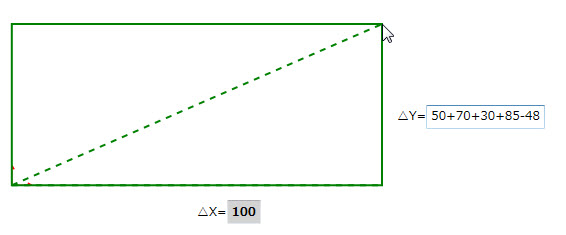
Holes creation
Command for round, square, and rectangle is well drawn standard shape. Simply by using an array pattern can be used to draw a plurality of holes.
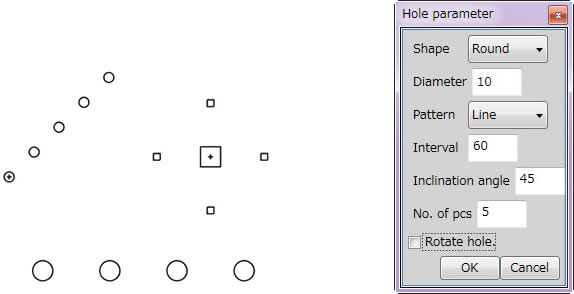
Join Solid composition / flange function
This is the deployment command to create a flat-pattern view in easy operation.
Easy to switch outside / inside dimension. Specify the inner Radius, and link with the bend deduction value database, to calculate the exact bend deduction length.
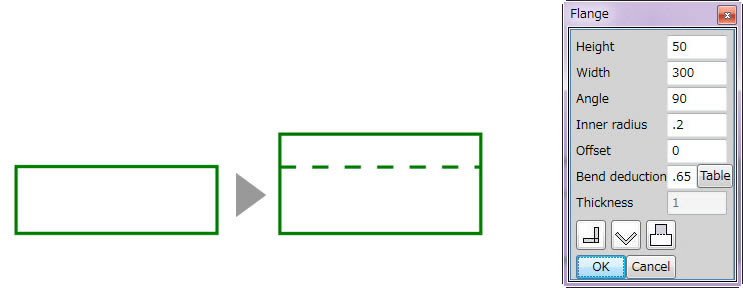
Collision Check function
Using the 3D display and collision checking function, this function is visually can check the collision. Interference part will be displayed in red line.
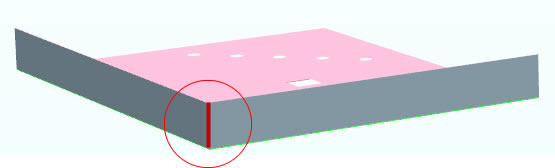
Setback / Face overlap pattern function
This function is used to modify the interfering part.
When you press the OK button, shape will be changed.
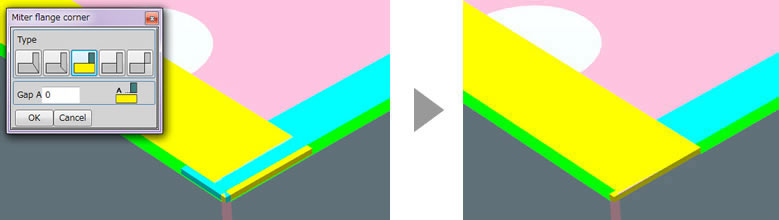
Operating environment
MacSheet series hardware requirements (recommended environment)
| Operating system | Windows 7 Professional (64bit) |
|---|---|
| Processor | Intel® Corei7, Intel® Xeon® E3 processor or more |
| Memory | 16GB DDR-3 SDRAM(1600MHz, ECC, 8GBx2) |
| Hard disk drive configuration | 256GB SSD 1st + 500GB SATA HDD 2nd |
| Graphics | NVIDIA Quadro K2000 2GB |
| Optical drive | DVD drive |
| Network controller | On board |
| Keyboard | USB Standard Keyboard |
| Mouse | USB Optical Laser Scroll Mouse |
| Port | USB port |
| Screen resolution | 1920×1080 (widescreen) |
| Office Software | Microsoft® Office Personal 2013 |
(Making it a selection at the time in October 2014)
※ Windows® (other trademarks and registered trademark name) is a registered trademark or trademark in the United States and other countries of United States Microsoft Corporation.
Other company names are trademarks, product names are registered trademarks or trademarks of their respective owners.
